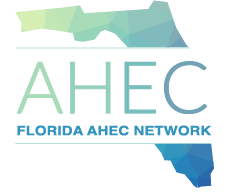How It Works
Registration:
Each participant will be required to register and login into the system. The information you input in to the system is secure and will only be utilized by the Florida Keys AHEC (FKAHEC) for reporting purposes, processing continuing education credits and charging for courses as applicable.
Once you have registered and identified your Username and Password you will be able to sign in and out of the system, keep track of all program courses taken, update your contact or any other pertinent information. You may also store your credit card information should you wish.
Registration fields contain basic information on name, address, employer, professional license number (needed for CE Broker reporting so please make sure your number is correct as we are not responsible for numbers reported in error), professional code, e-mail and other basic demographic information. The FKAHEC may occasionally send you updates to new courses being offered.
Course Selection:
Courses are broken into three sections (Professional, Health Professions Students, and Community) where each participant can select the most appropriate level required. Continuing education credits are available for all Professional Courses, but please read each course description to make sure your specific needs are being met as not all courses may carry the type of credit you need (i.e. Physician, Nursing, Social Work etc.).
Course Selection will also be broken down into Course type (Tobacco, Licensure Mandates, Parkinson’s Disease, etc.) and then from there into individual sessions where topics/speakers will vary, but be related to the main course type.
Course catalogs will be updated monthly so please check back on a regular basis.
Accreditation:
Please read each course session description carefully to identify which professional accreditation continuing education credits will be offered.
Course Payment and Activation Codes:
After selecting a course session and putting in your cart you will be required to check out to start that session. At check out you will need to either make payment for the session utilizing a credit card (if there is a charge) or utilize an “Activation Code”. Activation codes will be utilized for sessions that are offered at no cost to the participant and be clearly identified in the individual session description. If you have any problems activating a session, please contact the Florida Keys AHEC immediately at 305-743-7111 ext. 203 or 202.
Pre and Post Tests:
At the beginning of each course session the participant will be required to participate in a 10 question pre-test to gauge the user’s level of knowledge on the topic. Upon conclusion of the course session the user will again be required to take the same 10 question test as a post-test. Users must score at least an 80% (8 of 10 questions correct) to receive a passing grade. Once the post-test is passed the user will move on to the program evaluation and then receive their certificate of completion.
Media Formats and Downloads:
To view course sessions and materials users will be required to have the following software programs:
Windows Media Player-Get link here: Windows Media Player
Adobe Reader (PDF)-Get link here: Adobe Reader
Microsoft Word or an equivalent
Evaluation:
At the conclusion of your successfully passed post-test you will be required to fill out an electronic program session evaluation form. This is required by most accrediting bodies focused on course content and allows us to evaluate the course sessions and program quality. We appreciate your input so we can work further to improve our programs.
CE Broker and Certificates of Completion:
Once everything above is completed you will receive a certificate of completion providing the participant with record of the successfully completed session. Certificates will contain course title, date completed, name, profession, number of credit hours awarded and accreditation statements for each profession. The FKAHEC will then send electronically a report (monthly) to CE Broker to record your information. Please make sure your license number is correct as we are not responsible for numbers submitted in error.